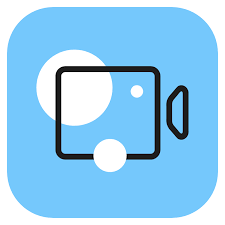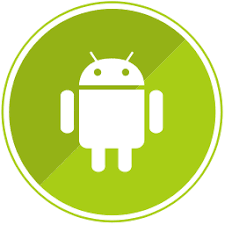MiniTool Move Maker
MiniTool Movie Maker Offline Installer For Windows 7 & 10 64-Bit Download
Here is the latest setup of MiniTool movie maker available for download. You will need to just follow download section menu to get the setup. MiniTool Move Maker For Windows is a video editing software that has a light learning curve for beginners and non-technical users. It features a variety of video effects, transitions, and animations to produce professional-looking videos. Its batch processing option allows you to apply the same effect or transition to multiple clips at once.
Overview
You can install MiniTool movie maker on Windows 32 & 64-bit. The program also has a variety of trendy filters to give your videos a more aesthetic look. Its text section includes many well-designed text templates for titles, captions, and credits. These text options are fully editable in terms of font, size, color, and opacity. Another feature is the motion option that imitates camera movements and makes a video clip more dynamic.
Features
MiniTool movie maker has a lot of features. To enhance videos, this video editor offers over 70 types of cartoon animated elements. They include arrows, emoji, animals, nature, travel, and web. You can adjust their duration, resize, and position to add personalized touch to your videos.
If you want to make a video with music, you can choose from the program’s built-in audio library. You can also add your own music and use the audio editing tools to get the best sound quality for your video.
Once you’re done with your project, you can save it as a video file or export it to a different format. You can also share it online directly from the program or on social media. Moreover, you can watch videos produced by other users from its video gallery. This is a good way to see what other people have come up with using the same tool. You can also find tips and tricks on how to improve your own videos with the help of this software.
What’s New
MiniTool Movie Maker is designed with users of all levels in mind, and it offers everything a novice editor needs to make a video within minutes. With a simple timeline/storyboard and a variety of versatile templates, this free video editing tool lets you cut, flip, merge, and adjust color balances with ease. It also supports a wide range of video formats for fast uploading on social media.
The program’s UI looks modern and clean, with both dark and light themes. Its features are well-organized with the resource section on the left, the media library in the middle, and the player window where you can preview your videos at the bottom. You can also find the video and photo properties section right below the player window for more editing options.
Also download: TopWin Movie Maker
To enhance your videos, this software provides more than 30 motion effects such as pan up/down, zoom in/out, Ken Burns effect, etc. It also allows you to add captions, credits, text, and animation. You can even crop a video or photo to focus on the most important part of it.
The program enables you to edit multiple video clips at the same time and apply the same effects and transitions on all of them simultaneously. It also lets you trim, split, and rearrange clips to get the best results for your project. Finally, you can adjust a video’s playback speed to create fast-motion or slow-motion effects. You can even choose to reverse a video clip to have it play back from the end to the start.